Today I want to share this quick tutorial on how to register your site in Google to anyone new to running a website. I’ve been creating a niche website that‘ve been documenting here on IHateWorking.net.
I made an amateur mistake in not registering my site with Google search console, I simply forgot. That resulted in most of my content not being indexed and ranked after several months.
After registering my site with Google and submitting my sitemap everything clicked on to place and my content started ranking in Google.
The thing is I already knew how important it is to add your website or property to search console because I have couple other sites (like this one). There are just so many small things involved in starting a new website it’s pretty easy to miss a step if you don’t use some sort of check list.
This mistake happened to be a big one. Fortunately the site is still very incomplete, so it wasn’t that big of a deal.
There are almost 400 pages created on the internet every minute. That’s why it’s impossible for Google and other search engines to keep track and index all those sites instantly. So it’s up to you, the webmaster, to do your best attract the attention of the search engines.
In short, registering your website with Google by submitting your up-to-date sitemap to Google search console will ensure that Google has all the information it needs to rank your website and pages in their search results.
Let’s start by looking at what Google search console actually is.
What is Google search console
What used to be called Google Webmaster tools is now known as the Google search console. The Google search console is a free service provided by Google. It allows you to track and administer your websites Google search result visibility.
Your site will be shown in Google results even if you don’t use search console but it takes a lot longer to get indexed. Especially on young sites.
Other benefits of using search console is that you will know that Google sees your content the way it’s meant to be. So sites that are supposed to be indexed are done so correctly and the sites you don’t want to have indexed aren’t shown in search results.
It also allows you monitor your site health for broken links, other errors and things like mobile functionality of your site. Google doesn’t like errors so anything that shows up should be addressed as it will in all likelihood affect your ranking negatively.
Other important features are related to how Google search sees your site. You can get information on what search queries or keywords are producing traffic to your site, are some keywords producing more traffic than others, backlinks pointing to your website etc. Great stuff for SEO.
As promised, next I’ll show you a quick tutorial on how to set up your website with Google search console.
How to register your site with search console
1. Create a Google account
This is pretty straight forward, I’m sure you already have one. If you already have one associated with your website for example in Google Analytics, use the same. This way you don’t have to verify the property several times and you have everything under the same account.
2. Login to Google search console
This is pretty self explanatory. Login using the Google account created in previous item.
3. Add your website as property
Once you are registered and logged in search console it’s time to add your website or sites as property that you own.
Open the property menu on the left upper hand corner:
Click add property (don’t mind the Finnish in some of the pics)
Add your website URL. It’s important to use the correct extension since http:// and https:// are regarded as different properties. Add all variations of your URL. Http, https, www. etc.
4. Verify your property
Once you have added your site as property it’s time to verify it. There are few ways to do this as explained here.
I like to use the HTML tag. If you are using WordPress, just install All in one SEO plugin and copy the HTML tag generated in Search console to the field found in General Setting tab of All in one SEO.
5. Create an XML sitemap of your website
Now that you have search console set up, it’s time to head over to your websites admin area and create an XML sitemap. If you are using WordPress I recommend using the All in one SEO plugin with the XML sitemap extension.
6. Fetch sitemap on search console
The all on one SEO pack should automatically update your sitemap with search console when everything is in working order. It’s wise to check at this point everything is working by manually fetching the sitemap on search console.
Select your website from the property list and click on the Sitemaps tab. The will be a field where you can enter the URL address of your sitemap. By default, it’s your website URL /sitemap.xml.
7. Check for errors
Once you have your sitemap set up it’s good to wait for couple of days for Google to index your whole site. Once that is complete you should check out the Coverage tab and Mobile Usability tab for any errors.
The coverage tab will show pages marked as ‘noindex’ as errors but you don’t have to worry about them if you have set the to noindex intentionally. If there are any errors you should figure them out.
Any errors on the Mobile Usability tab are also important to correct since Google gives increasingly more importance to mobile device experience. So make sure your website is smart phone friendly!
8. Done!
Congratulations! Your website is now registered with Google and you can check out interesting stuff on how your website is performing on Google search and what parts of your content are being linked to and producing impressions and clicks.
Enjoy!
How to get your web page to the top of google
So you have some great content and you want that content to rank on the first page of Google? That’s the whole point of SEO. Besides submitting your sitemap as shown in this post, there are some general guidelines to consider.
These are just quick tips I have shared before. After all this is a topic whole companies are based on and can’t be covered in any real detail in one post.
Write long high quality content.
The bare minimum these days for first page content is around 1500 words. Essentially the longer the content the better. This does not mean you should ramble about random stuff, it has to be related to the topic, valuable, interesting and compelling to the reader.
Easier said than done, believe me, I know.
Find low competition keywords
Especially, if your site is new/young (and I’m sure it is, since you are reading this), it’s important to focus on low competition keywords. You won’t stand a change in competitive keywords with a new site these days. So use your resources wisely.
Writing a high quality 3000 word information post on a low traffic keyword might seem nuts but think of it as an investment. Ranking those low competition keyword will result in traffic and website authority that will make it possible to compete for better keywords later on. It takes time to build a successful internet business.
Learn about SEO. Then learn some more.
Things like keyword density, LSI keywords, backlinks, page titles, meta descriptions etc. all matter when it comes to competing on the first spots of search results. It’s not rocket science, but it’s important to know this stuff if you want to succeed, so educate yourself!
If you do everything “correctly” SEO wise, write some excellent piece of content on a relatively low competition keyword and manage to get few backlinks there’s no reason why shouldn’t be on the first page of Google with your keyword.
Don’t over think the SEO. Write naturally and make sure the critical parts are OK, search engines will take care of the rest.
What ever you do, don’t pay for backlinks or automated SEO software (I don’t mean keyword research tools etc.) These are almost always shady and can potentially get your rankings or even get your site sandboxed.
Things you should include in your content, when possible:
- Keyword in: meta title and meta description, permalink, one picture name and alt description.
- Keyword at least once in content. Never over stuffed in the content, write naturally
- Internal links pointing to other content on your site
- External links pointing to authority sites
- Embedded relevant YouTube video
- Share content in Google Plus
In short Google likes it when you use their services like YouTube and Google+ and likes when content follows their guidelines.
Conclusion
There you have it. A quick tutorial on how to register your website with Google by registering with Search Console and submitting a sitemap.
Hope you liked the tutorial and the quick SEO tips. Please drop a comment if you have any questions. I’ll be posting an update on my niche site journal soon, so please check that out as well if you find my ramblings useful.
Cheers!
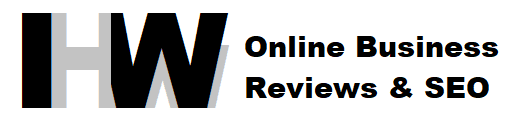







12 replies on “How to register your site in Google”
1500 words is a lot. I think I need at least a day to write that long. Do you have any tips for complete beginners?
It actually takes me usually several days to write that much. I still have a full time day job though. I’d say 1500 to 2000 word article that’s well researched and laid out is at minimum a full day of work. My tip is to focus on quality over quantity. I have recently read some compelling data that publishing frequency does not affect your website rankings (like they teach at places like WA).
Thank you for the helpful article!
Sure thing Seth. Thanks for the comment!
This is an awesome step by step guide for people like me who’ve just started my first website. Me and my brother have create different sites and we’re helping each other out so I’m sure he will appreciate this info I will share with him.
I like your outlook in low competition keywords, and I agree that they might be low traffic but any traffic is better than none especially when you try to rank for high comp keywords and receive absolutely nothing.
Cheers for the great article!
Thanks Brandon! Focusing on low competition keywords is definitely important in the beginning. It’s much more motivating to start receiving organic traffic early on. And if you write quality content even that small reader base can end up sharing a lot of your content and you never know when something goes viral! I wish you and your brother success in your online business, keep at it!
Thank you for taking the time to really outlay what is happening in google search console.
I have signed up for it, as I was told to do so but have not even gone to the site afterwards to check up on things. This is because I have no idea what it does for me and my website.
Now I have a great understanding of why I have been signed up for such a sight and will be checking it out regularly to make sure my site is in good health.
Thanks again,
Kahlua
I know it’s easy to get caught up with just content creation, I do that all the time. Things like setting everything correctly with Google and doing keyword research are so important for your sites success that I have given them a higher priority. And they really don’t take that much time once you understand the process. I have changed my mindset more to towards work smart instead of work hard :). Thanks for the comment Kahlua!
hey, A great and informative page with lots of tips (I especially appreciated no.7 check for errors). With this in mind please check your first paragraph I think that you may have left a grammatical error in your post.
Sorry
I would very much appreciate if you could take the time to check out my post
http://mywearablefitness.com/fitness-activity-trackers-a-brief-history/
Many thanks in advance
Adrian
Thanks for pointing that out Adrian, I always run spell check twice and read everything once before posting but there’s always something I miss :D. Just bought a Fitbit Charge 3 so I will check your site out Adrian!
Hello Great site with alot of detail
than you for sharing
Have a great day!!
laurie
Thanks Laurie! Have a good one as well.